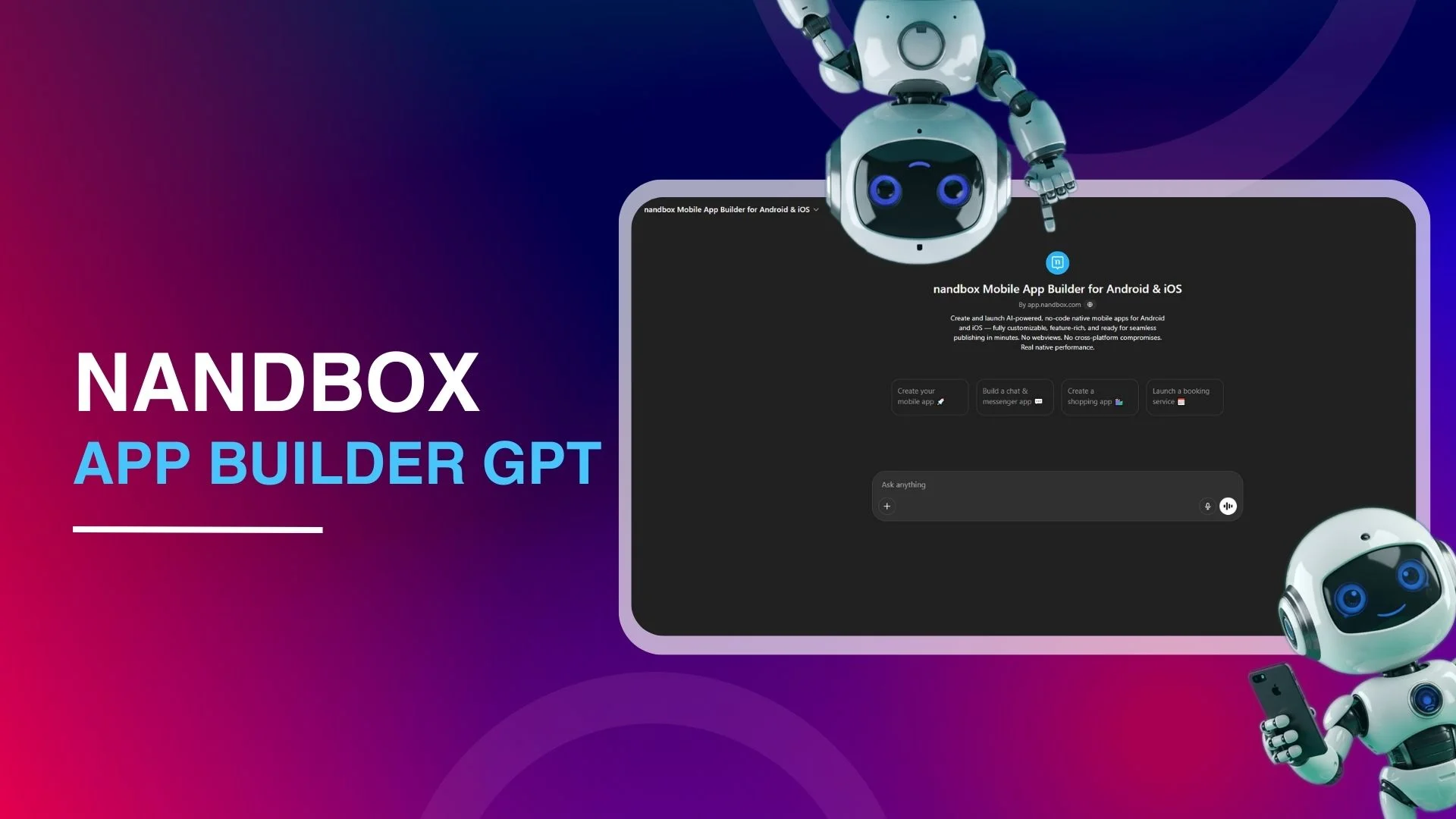More people are working from home, coffee shops, or anywhere with Wi-Fi. In fact, remote work is becoming a new normal. A report from Zion Market Research shows the global remote workplace market could hit $169.85 billion by 2032. That’s huge. Why? Because teams no longer need offices to do great work. With the right tools, people can work from anywhere and stay connected. No office rent. No commute. Just smart tech and good systems. This guide will show you how to build a remote-first business—from day one—with the best tools, clear habits, and strong security.
Let’s get started.
What Makes This Work Style Unique
Many businesses today don’t rely on one office. Teams are spread across cities or even countries. This style of work is not the same as just doing tasks from home. It’s built from the start to be fully remote-First Business. Workers in this setup have more freedom in where and how they work. Business owners also save money and find more talent.
-
Why Planning from the Start Matters
To make this work long-term, planning is key. From day one, you need the right tools and routines that fit this way of working. It’s not about skipping the office. It’s about building a setup that works well without one.
Tools That Keep Everyone in Sync
For teams that do not share the same space, tools are the key to success. Each tool plays a role. Some are for device access, some for talking, and some for managing tasks. Let’s go through the top ones.
-
Use a Secure Remote Access Tool
One major need in this setup is secure, flexible access to computers or servers from different locations. For example, someone might need to log into a work computer from another city to retrieve files or help a teammate. In these cases, having a reliable remote desktop tool is essential. It allows users to connect without needing someone on the other side to approve the session. The best remote desktop application for professionals includes features like encrypted connections, file sharing, remote printing, and support for multiple monitors. It also enables unattended access and follows strong safety steps like a two-step login. You can find trusted online guides that explain how to choose and set up the right tool for your needs.
-
Use a Strong Platform for Communication
Talking often is important when people are apart. Tools like Slack or Microsoft Teams let teams chat, share updates, and stay connected during the day. Try to mix short chats with group calls when needed. Use channels or folders to keep messages clear and organized. This helps avoid confusion and makes sure nothing is missed.
-
Keep Work Organized with a Task Management Tool
Knowing who is doing what is key in this setup. Use platforms like Trello, Asana, or ClickUp to track tasks, due dates, and progress. These tools help teams see the big picture. Everyone knows what’s next and what’s done. They also cut down on repeated questions and save time for the whole team.
Creating a Supportive and Productive Team Culture
Having the right tools is important. But it’s not enough. A team also needs strong habits and a shared way of working. Good business culture helps people feel like they belong, even when they are far apart. Let’s learn more…
-
Build Trust Through Clear Rules and Fair Freedom
Give people clear tasks and space to do their work in the way that suits them. Focus on what gets done, not how many hours are worked. Let team members update each other often so no one feels lost. Start with short, simple guides for common tasks. This saves time and keeps everyone on the same page. Also, make time for open chats or weekly team check-ins.
-
Make Time for Fun and Small Wins
Create spaces where people can share things beyond work, like photos, weekend stories, or small wins. Even if the team never meets in person, these habits help build real connections. A friendly chat or a simple “good job” can go a long way. These habits make a group feel like a real team, even across time zones.
Keeping Everything Safe and Protected
When a team works in many places, data moves around a lot. That means safety needs to be part of the plan from the start. Everyone plays a role in protecting work tools and shared files. From devices to logins, there are steps you can take to make sure the system stays secure and working.
-
Make Security a Daily Habit
When working online, teams often handle private or important information. That’s why it’s important to use tools that are designed with safety in mind. One key feature to look for is two-factor authentication, which adds an extra step when logging in and helps keep accounts protected. Also, check if the tool follows strong safety standards, like using encrypted connections and letting you control who can access what. Many trusted resources online offer simple guides to help you choose and set things up the right way.
-
Keep Files Safe and Access Limited
Store work in secure cloud spaces. Give access only to the people who need it. Use two-step logins and make sure passwords are strong. Show your team how to spot scams or unsafe links. Even one mistake can cause big trouble. A few small steps, done by all, can keep the whole team safe.
Conclusion
Starting a business where people work from different places is now more possible than ever. But success doesn’t just come from choosing to skip the office. It takes the right mix of planning, tools, habits, and safety. Use the right systems to stay connected and build Remote-First Business. Give your team the trust and freedom they need. Protect your data by setting smart rules and using safe tools. When all of these parts work together, your team can move fast, stay focused, and do great work from anywhere. If you build it right from the start, working apart won’t feel distant — it will just feel normal.
nandbox App Builder
With the nandbox App Builder, teams can create fully functional, no-code mobile apps from any location, making it an ideal fit for a remote-first business model. By eliminating the need for developers, nandbox facilitates the creation of custom apps, which are useful for managing remote teams, releasing digital products, and improving internal communication.