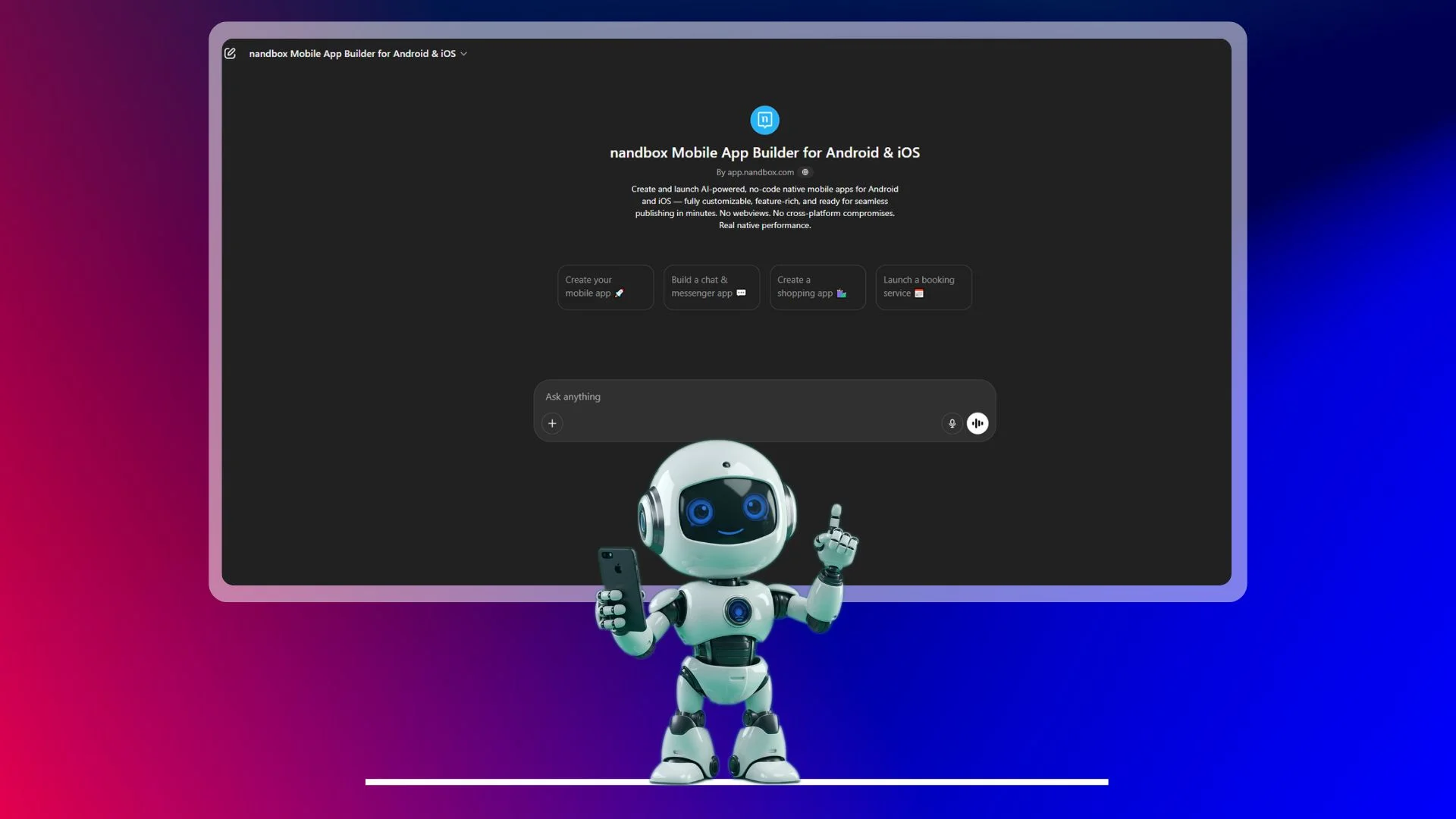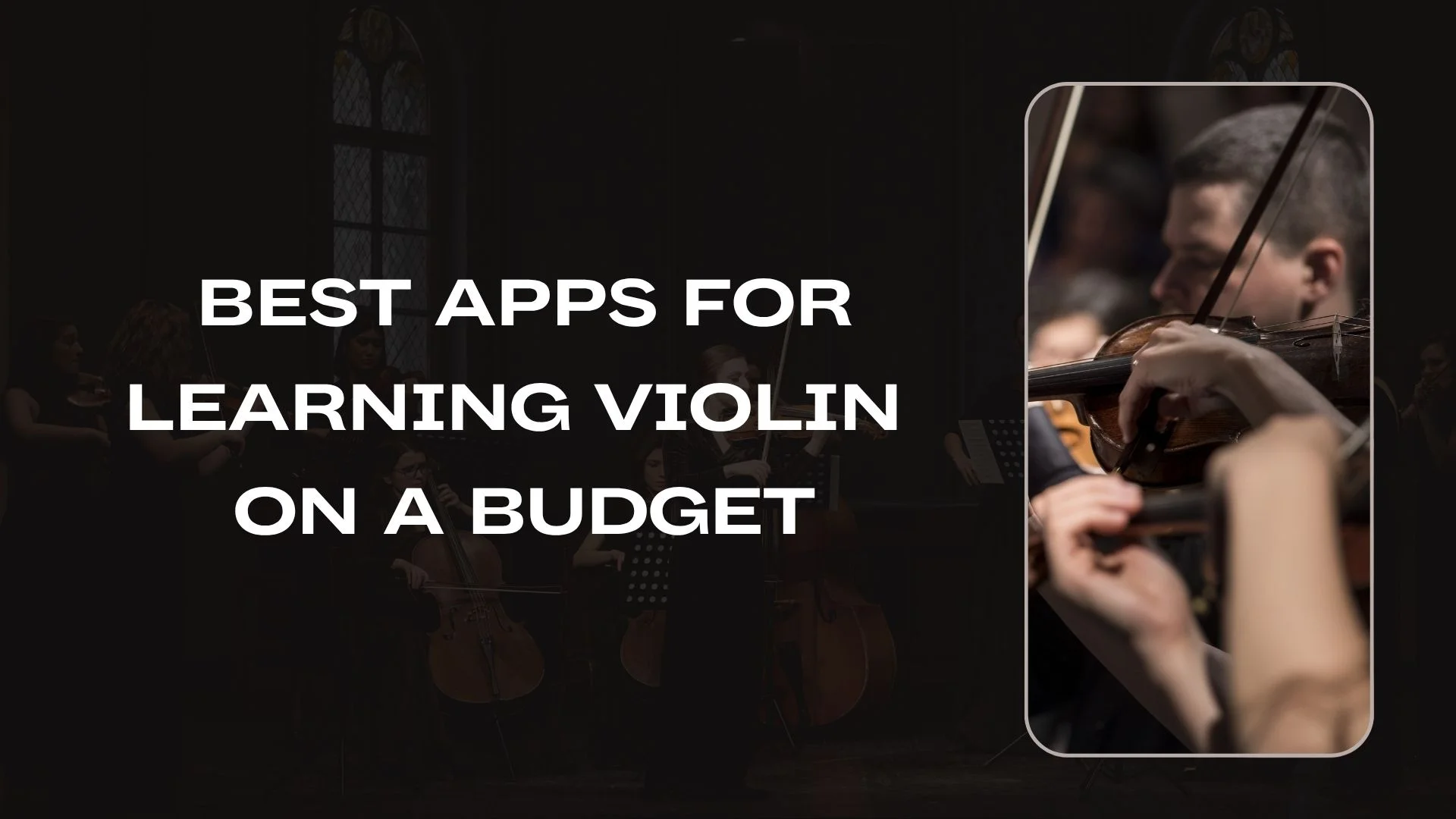Nowadays, ChatGPT can technically generate almost anything. It can generate AI photos, videos, articles, you name it. But can ChatGPT really build a native app for you? Well, if you know how to code, then, sure. ChatGPT can help you generate the structure and logic. But what if you’re not a developer and you have no coding experience? Here’s the good news: you can now build full-featured native mobile apps for iOS and Android using ChatGPT with zero coding experience. How? Thanks to nandbox App Builder GPT, all you have to do is describe the app you want, and the GPT handles the rest. It’s the easiest way to create an app using ChatGPT in 2025.
In this article, we’ll walk you through everything from what an App Builder GPT actually is to a step-by-step guide on how to build a native mobile app using Custom GPTs. So let’s get started.
Meet App Builder GPT: Your New AI-Powered Mobile App Builder By nandbox
So, what is an App Builder GPT?
App Builder GPT is a custom-built AI tool designed by nandbox. It lets anyone build their dream native mobile app without writing a single line of code (impressive, right?). You can find it directly inside OpenAI’s ChatGPT, under the Custom GPTs section. So yes, you can now build an entire app just by chatting with ChatGPT.
But what makes it so powerful? This GPT is specifically trained to understand how the nandbox no-code app builder works. That means you can simply write, “I want a food delivery app with real-time tracking and payments,” and just like that, it instantly generates a fully functional app for you. It even creates the full app structure, screens, features, tabs, menus, branding, and many more. The best part? It does it all in a matter of minutes.
Whether you’re building for iOS, Android, or both, this is the easiest way to create a native app using ChatGPT in 2025. So if you ever wished you could tell someone your app idea and have it built instantly… now you can.
Why Did nandbox Build a Custom GPT for Native Mobile App Creation?
Let’s face it, building an app, even with no-code or low-code platforms, can still be overwhelming. Low-code solutions often require technical knowledge and coding experience. No-code platforms do solve that problem. However, some users get lost between the features; they just drag whatever comes across them without knowing exactly what works with what or how to structure their app. At nandbox, we’ve already made that easier with our AI-powered native app builder that’s built right into the platform. It helps you create fully functional mobile apps with no coding and no confusion.
But we didn’t stop there.
We noticed a growing number of users searching for no-code ways to build apps using ChatGPT. The problem? ChatGPT on its own doesn’t understand how native app building works. It doesn’t know which components go together or how to structure a native app for iOS or Android.
Don’t worry, we figured it out.
We trained the App Builder GPT specifically on nandbox’s system. So now ChatGPT understands our app-building logic and knows what’s compatible and what’s not. The app builder GPT is also trained to generate fully working app configurations with all the features, tabs, and navigation included.
Here at nandbox, our goal is to turn a simple conversation into a fully configured native app that’s ready for preview and publishing. So if you’re a business owner, content creator, or just someone with a great app idea, you can now skip the guesswork and go straight to building… I mean, chatting.
How to Build a Native App with ChatGPT Using App Builder GPT (Step-by-Step Guide)
So, are you ready to turn your app idea into a real, fully functional mobile app without writing a single line of code?
Here’s a step-by-step guide on how to build a native app with ChatGPT using the nandbox App Builder GPT. (Honestly, you won’t even need this guide; it’s way easier than you think. Remember? It’s just chatting.)
Step 1: Open ChatGPT and Find App Builder GPT
First, open ChatGPT and head to the “Explore GPTs” tab and search for “nandbox app builder.”
Step 2: Describe Your App Idea in Natural Language
Now, here’s the fun part. All you have to do is just talk, like you’d normally talk to ChatGPT. Describe your app idea as if you were explaining it to a friend. Don’t worry, you don’t have to use any technical terms at all.
In my case, I told the app builder GPT that I wanted to build a messenger app like WhatsApp. It asked for the app name, and I had no idea what to call it. So I simply asked, “Can you suggest a few names? just like I’d normally ask regular ChatGPT. However, this time, everything’s in one place. I don’t have to go back and forth between the app builder platform and ChatGPT. And of course, it came up with amazing names as usual.
After that, the app builder GPT gave me a list of all the features I could include in my app to choose from. Honestly, I picked a bunch, but then just told it, “Add all the features WhatsApp has.” And it did.
Now for my favorite part: the app colors and themes. App Builder GPT asked how I wanted the app to look in terms of colors or vibe or if there’s an existing app I wanted to use as inspiration. I gave it an example, and it suggested a complete branding palette.
Don’t worry, if you change your mind later, you can still customize everything inside the nandbox app builder dashboard.
Step 3: Let the GPT Generate Your App Configuration
The nandbox app builder GPT will take your description and generate a complete app configuration for you. Your app will include everything from tabs, menus, and layouts to built-in features that match your app idea.
Just like that, your native app is ready. You don’t need to do anything manually. It delivers a full, ready-to-use JSON configuration file that matches nandbox’s internal logic.
Step 4: Get a Direct Link to Your Ready-to-Use App on nandbox
Here’s where the magic happens.
After the GPT finishes, it doesn’t just hand you a configuration file and leave you hanging. It gives you a direct link to the nandbox no-code app builder, where your app is already created and complete with every feature you discussed.
That’s right, your app is instantly created on nandbox’s backend. There’s no need to copy, paste, or import anything manually. Just click the link, log in, and boom, you’ll see your app with all the features, tabs, screens, and branding already built in. From there, you can jump straight into customizing, previewing, and publishing.
Step 5: Customize, Preview, and Publish
What if you want to customize a screen, change a color, or add your logo? Go ahead, everything is editable. You can easily use nandbox’s drag-and-drop feature to customize your app even further. You can preview your app in real time on both iOS and Android and even switch between light and dark modes to see how it looks before publishing.
Once you’re happy, just hit publish. Your app is now live, and you didn’t write a single line of code. Super easy, right?
Everything You Need to Know About nandbox App Builder GPT (FAQs)
Can I build an iOS or Android app using ChatGPT without coding?
Yes! With nandbox App Builder GPT, you can build both iOS and Android native apps just by describing what you want in ChatGPT. There’s no coding involved at all. Once you finish the conversation, the GPT gives you a direct link to the nandbox platform where your app is already generated and ready to customize or publish.
How much does it cost to use nandbox App Builder GPT?
Using App Builder GPT inside ChatGPT is free. However, to publish your app, you’ll need a nandbox subscription. It starts at just $49/year with a 7-day free trial. The first-month pricing for all the plans is $19.99. That way, you can explore the full platform without paying any upfront fees.
Is the app really ready to publish after using nandbox GPT?
Yes! The app created by App Builder GPT is fully structured and follows nandbox’s internal logic. Once you preview and customize it (if needed), you can publish it to the Apple App Store and Google Play Store directly from the platform.
How is App Builder GPT different from other AI or no-code app builders?
Most no-code platforms still require users to manually build their app using pre-made blocks. App Builder GPT eliminates that by building the app for you through conversation. nandbox is the only ChatGPT-integrated builder trained specifically to build a full native mobile app for both iOS and Android.
What types of apps can I build using nandbox App Builder GPT and ChatGPT?
You can mainly build any type of app using nandbox App Builder GPT; all you have to do is describe it. Just to give you an example, you can build messaging apps, booking apps, e-commerce apps, fitness apps, and many more.
If you’ve got an app idea and don’t know where to start, this is it. nandbox App Builder GPT made the whole app-building process as easy as chatting (literally). There is no need for coding or random feature dragging. All you have to do is describe what you want, and nandbox app builder GPT will do the rest for you.