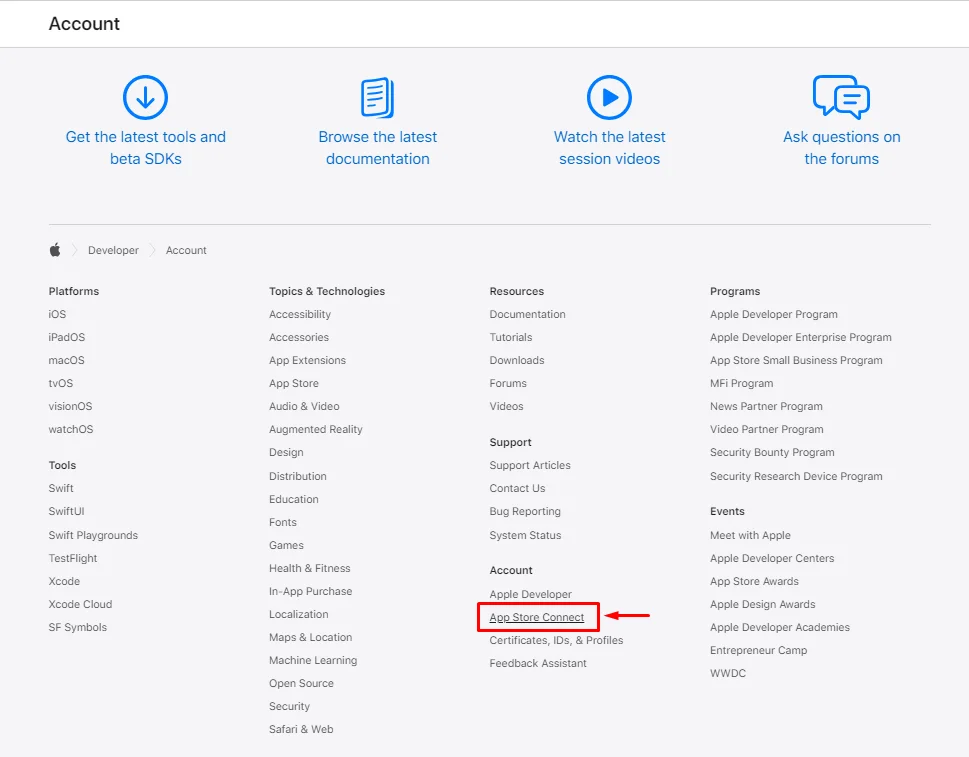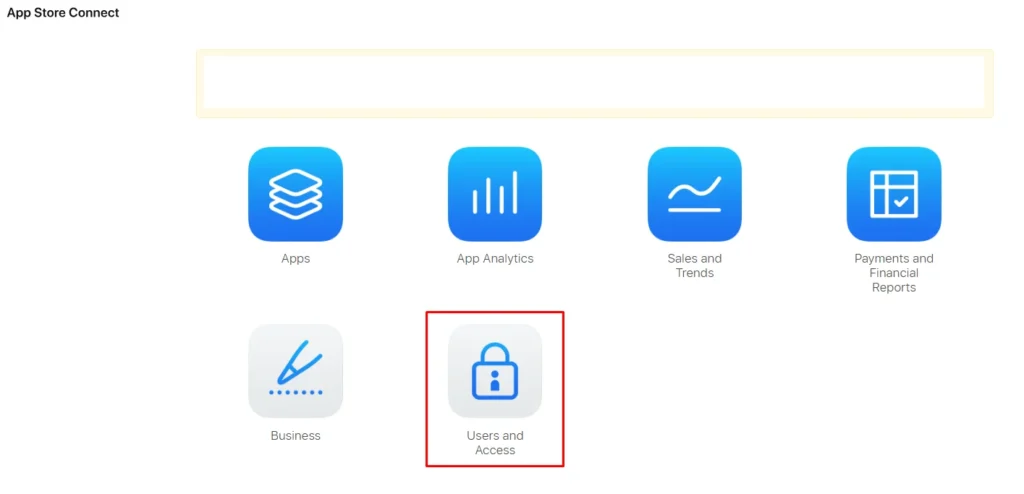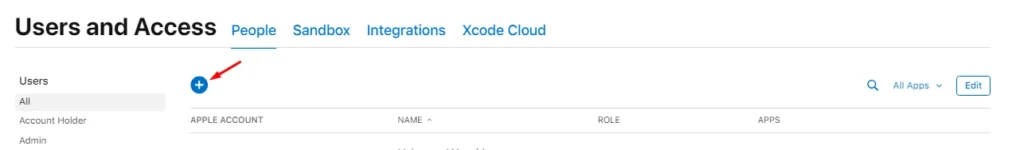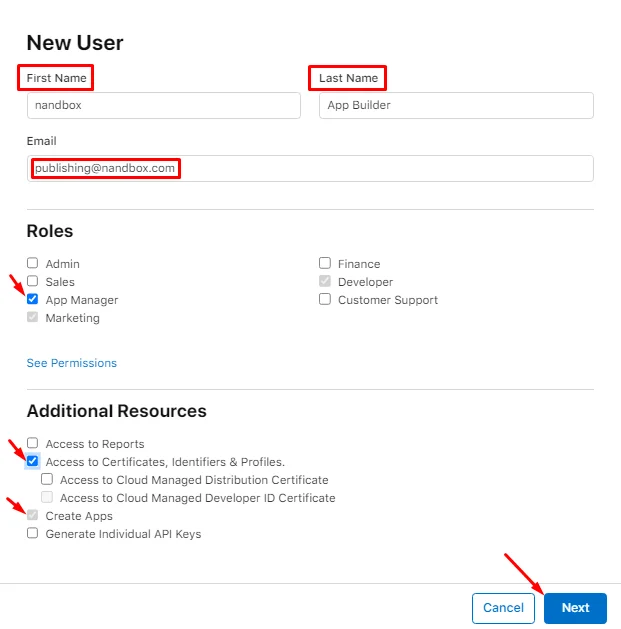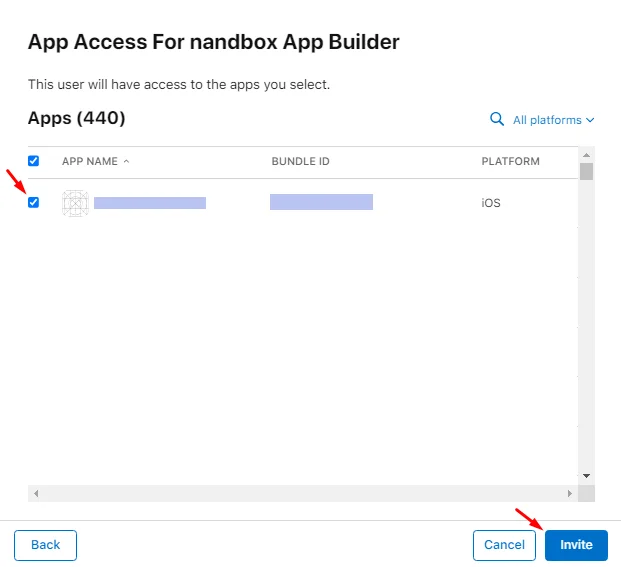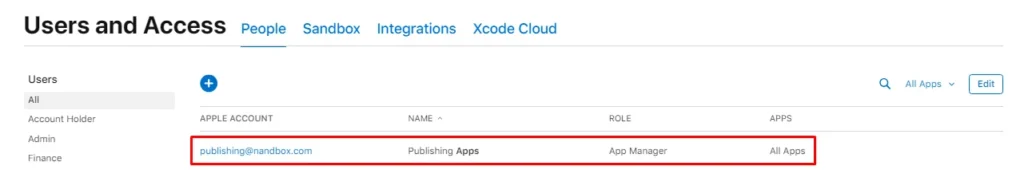How Do You Set Up App Connection to App Store Connect?
Publishing on Apple’s App Store requires proficiency and knowledge on how to pass the store’s gate. That is why this simple guide is all about how to set up app connection to app store connect. Before publishing, Apple reviews the app and examines its eligibility. This process takes time and needs experience to get through. The publishing team at nandbox can take over this mission and do it for you. We can set the minimum information for your app built on nandbox App Builder, submit it for Apple’s review, and get it published on the App Store. You only need to add the nandbox publishing team to your Apple Developer Account and make nandbox your App Manager. Add the email address publishing@nandbox.com to your account user list, and we will take it from there.
What is nandbox App Builder?
nandbox is a Canadian mobile app development platform, established in 2016. The SaaS platform has developed a no-code mobile app builder that enables everyone to make mobile apps with best-in-class capabilities. With nandbox App Builder, you can build personalized, native, hosted-ready mobile apps with simple drag-and-drop. Neither coding nor upfront costs are needed.
If your account has the Individual entity type, then it is a single-user one. You only have to fill in your username and password on the page Publishing Info on the nandbox dashboard. And leave the rest to us.
The following steps are only applicable for accounts with the Organization entity type; multiple users can run your account. Hence, you can assign them different roles and manage their permissions. Among your users, the nandbox publishing team should be your App Manager.
Step 1
Sign in to your Apple Developer Account and scroll down till you find ‘App Store Connect.’
The App Store Connect is a suite; the Apple Developer Program supports uploading new apps and managing old ones. This web tool assists in testing the apps on the app TestFlight. It also gives out sales reports and app analytics.
On App Store Connect, you will then be able to invite the nandbox publishing team to be your App Manager.
Step 2
Click ‘Users and Access.’
Click (+) to add a new user.
- Add a random first and last name.
- Add Email: publishing@nandbox.com
- Mark App Manager and Additional Resources will be selected automatically.
Choose your app and click ‘Invite.’
Step 3
You only have to review your account’s people list to check that publishing@nandbox.com is listed there. And ensure that it has the App Manager role with access to your apps.
Check that publishing@nandbox.com is among your user list.
Don’t hesitate to contact us at support@nandbox.com if you have any questions.