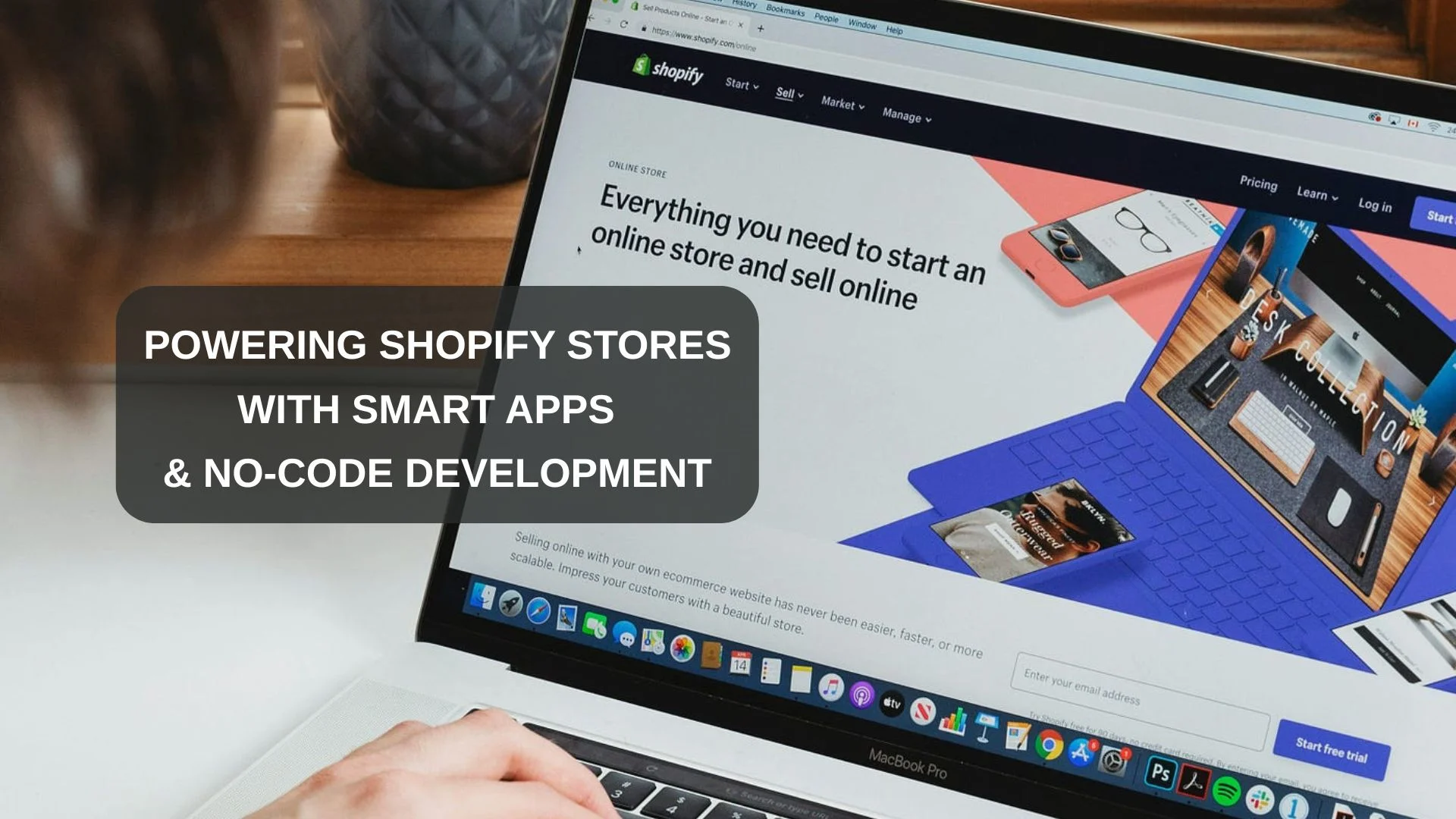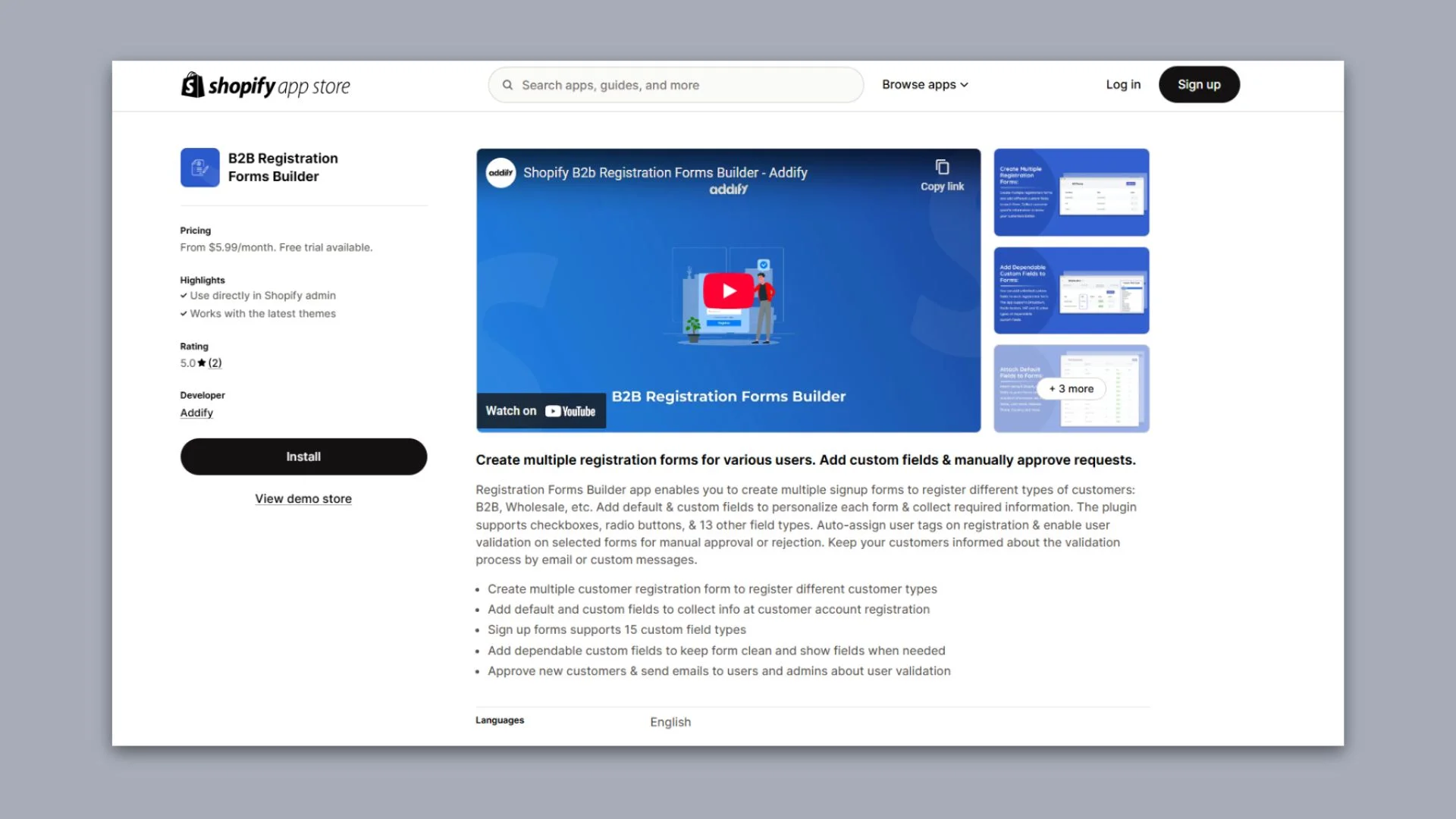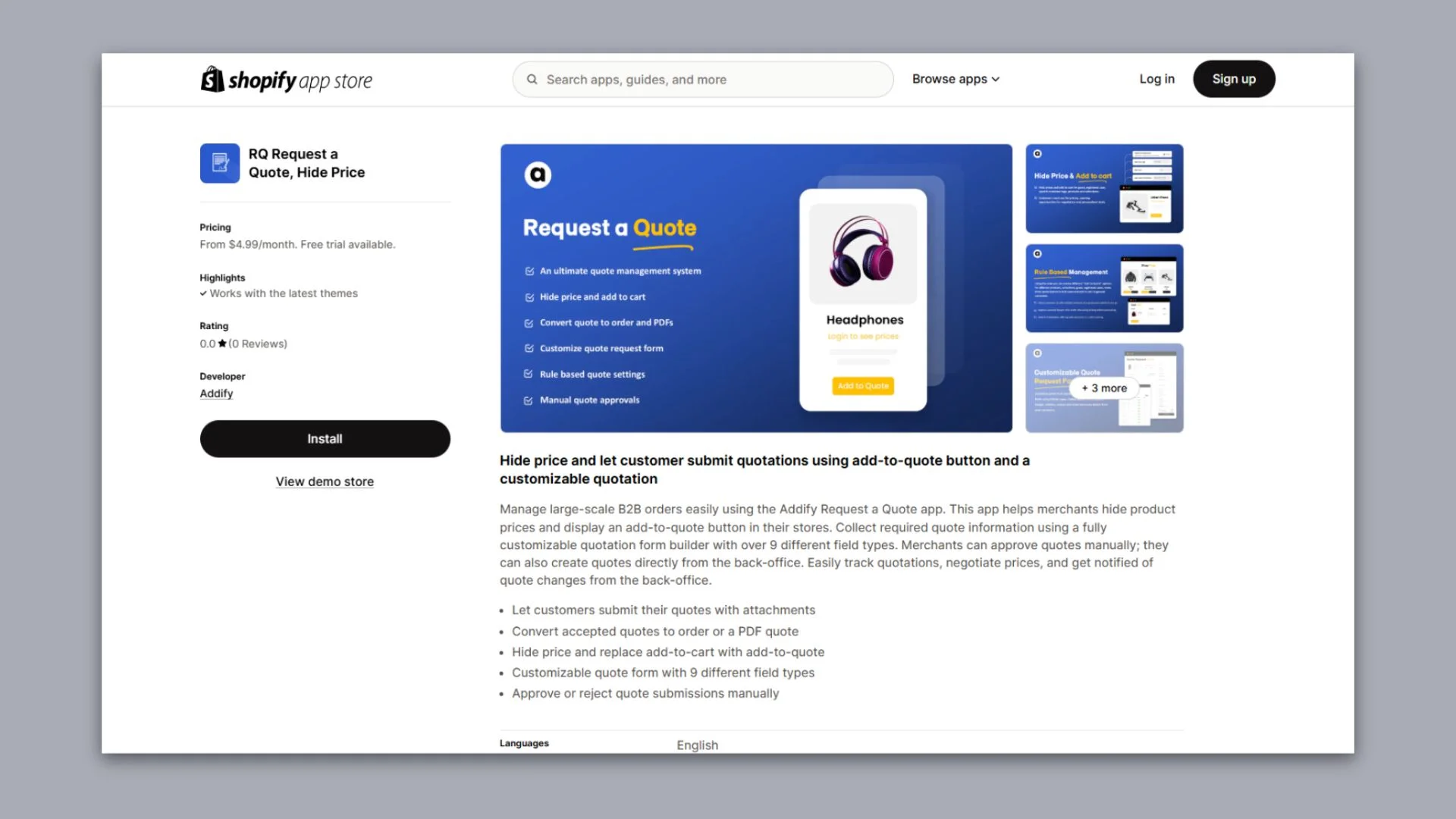Today, running a Shopify store is more than just putting some products on the site and clicking a checkout button. Shoppers want personalized, fast experiences, and store owners need easier methods for managing and growing their store. Smart apps and no-code tools for Shopify fit the bill.
Today more Shopify merchants are utilizing smart apps to automate work, customize experiences, and add features like special pricing options, custom forms, product quotes, and more, thereby saving time and reducing the manual component of the operation. No-code development tools like Shopify, Zapier, Glide, and Make.com allow store owners to add powerful features with simple drag and drop methods of an interface with no coding experience required.
This blog will analyze how the smart apps and no-code tools for Shopify help make Shopify stores smarter, faster, and easier to maintain.
Smart Shopify Apps Essential for Your Store
In the current era of E-commerce customer expectations, getting just a regular online store is not enough. The modern consumer is expecting personalized offers, dynamic pricing, and an overall tailored shopping experience. Most store owners are looking for simple, no-code/ no-cost solutions.
Smart Shopify apps are perfect for this purpose. Particularly, they help store owners customize their stores, automate, and provide modern shopping features. Here are three powerful apps to consider.
- Dynamic Pricing
- B2B Registration Forms
- Request a Quote
These amazing apps help create a better shopping experience, help compete in the broader landscape, and simplify store ownership. Let’s look further how these apps help you bring these ideas to enhance your store.
1. Dynamic Pricing App
The Dynamic Pricing App gives Shopify merchants the ability to offer dynamic pricing and personalized pricing. It can be used to charge different prices depending on the customer, for example, if the buyer is a wholesale customer or a VIP customer, as well as quantity discounts. This flexibility allows merchants to meet the needs of both B2B customers and B2C customers.
Key Features
- Assign prices to customer groups (wholesale, VIP, etc.) with customer tags.
- The ability to create tiered pricing with quantity discount for the purchase quantity.
- Set fixed discount or percentage discount (e.g. BOGO).
- Manage rules in bulk via the imports/exports via CSV.
- Control price visibility with the “Add to Cart” button for both customer groups and guests.
Technologies Used to Develop This App
- Shopify Admin API & Storefront API: Used to manage product prices and set prices that display appropriately on the storefront.
- Shopify Price Rules API: Enables the programmatic creation and management of discount rules.
- Customer Tags: Used to segment customers and set different pricing rules based on those tags.
- CSV File Handling: Happy to be able to do bulk import and export of pricing rules for a more manageable way of many pricing structures.
- No-Code Platforms (Shopify Flow, Zapier, etc.): Used to automate pricing updates, setting conditions based on customer activity and tagging.
Let’s say a Shopify store selling office supplies wants to offer a Shopify bulk discount to its B2B customers. Create a tag for B2B customers (e.g., “Wholesale”) and create the pricing rule: If a wholesale customer purchases 50+ units of a product, they receive 20% off. The pricing rule is applied with the help of the Dynamic Pricing App, which automatically applies the discount when wholesale customers check out, which makes it easier for everyone involved and improves the customer experience.
2. B2B Registration Forms Builder App
The Shopify Registration Forms Builder app is easy to use for store owners when creating registration forms without coding. Whether you are running a wholesale store, a membership site or simply require more details from new users, the Shopify form builder allows you to get all of the information you want with totally customized forms. It is flexible and gives you a complete way to onboard customers while keeping your store organized.
Key Features:
- Quickly build forms with drag-and-drop making your own forms without code experience
- Many input types to select from: textbox, dropdown, checkbox, and file uploads
- Show/hide fields based on user input dynamically
- Extend long forms into multiple pages providing a better experience for your users
- Manually approve new users registration before they can access the store
Technologies Used to Develop This App
- Shopify Admin API: To manage customer accounts, tags, and registrations.
- Liquid (Shopify’s templating language): To customize form layouts in Shopify themes.
- React,js: To build a dynamic and responsive frontend.
- Node.js: Backend to manage logic and securely store submissions.
- MongoDB: For efficient data storage and rapid access to submissions.
Imagine a fashion retail company starts a VIP membership program, customers will fill out a custom form containing their preferred styles, sizes, and preferences. After submitting they are automatically tagged as “VIP Members” in Shopify. These members gain early access to product launches, exclusive discounts, and personalized recommendations. Overall, customer experience is improved, and stronger, data-driven relationships are built with loyal customers.
3. Request a Quote App
With Shopify Request a Quote, managing large scale B2B orders has never been easier. The app allows merchants to hide product prices and feature an add-to-quote button within their stores. Collect the required quote information via a fully customizable quotation form builder with over 9 different types of fields. Merchants can approve quotes manually or create quotes directly within the back-office. Track quotations, negotiate their pricing and get back-office notifications regarding quotes changes.
Key Features:
- Substitute product prices for Request a Quote button for selected products
- Customers can add multiple products to a quote cart and submit one request
- Capture customer information through customizable form
- Receive quote requests instantly, and reply by email
- Set up price visibility & quote options based on tags, logged in, or products selected
Technologies Used to Develop This App
- Shopify Admin & Storefront API: To handle product visibility as well as quotes and customer interactions.
- React.js: To create an interactive and performant quote form and dashboard experience.
- Node.js: To drive the backend logic and process quote submissions.
- MongoDB: Used to securely store and manage customer quote data.
- Liquid: To integrate the request form and “Hide Price” functionality inside the Shopify theme.
- Email Service Integration: For sending automated email alerts to admin and customers.
Imagine a Shopify store that sells made-to-order office furniture. Using the “Request a Quote & Hide Price” app, the store hides prices and places a “Request a Quote” button on products. Customers select products, complete a quote form, and upload a sketch. The admin calculates a custom price and replies through the app to the customer via email. The app helps to streamline custom orders, builds trust, and eases the purchasing experience when buying custom.
App Development Trends: The Rise of No-Code in E-commerce
No-code and low-code platforms are changing the way Shopify apps are developed, allowing anyone who is not a developer to build and maintain apps quickly and efficiently.
Key Tools Facilitating the No-Developer Approach
- Glide, OutSystems, Retool: These platforms allow users to build apps with almost no code or a tiny bit of code, allowing app building to be democratized.
- Shopify Flow, Make.com, Zapier: These tools automate workflows and backend processes, improving efficiency and saving time, without the need for developers.
The Hybrid Method: Combining developer-created APIs with no-code options, such as visual logic builders, gives organizations greater flexibility and scalability. It enables developers to tailor applications while enabling those developers (and other colleagues) to easily work with them to encourage innovation and growth with minimal coding.
Conclusion
To sum up, the smart apps and no-code tools show how easily Shopify stores can fulfil modern e-commerce demands, including flexible pricing, personal shopping and easy quoting systems. And as no-code platforms grow, store owners will have increasingly powerful tools, empowering them to run and grow their shops without the need for code. It is a great time for Shopify stores, providing easier and better access for everyone.
nandbox App Builder
nandbox App Builder enables Shopify store owners to build completely unique mobile apps without coding a single line in keeping with no-code tools for shopify. nandbox lets retailers rapidly create, construct, and launch native iOS and Android apps linked to their Shopify store.